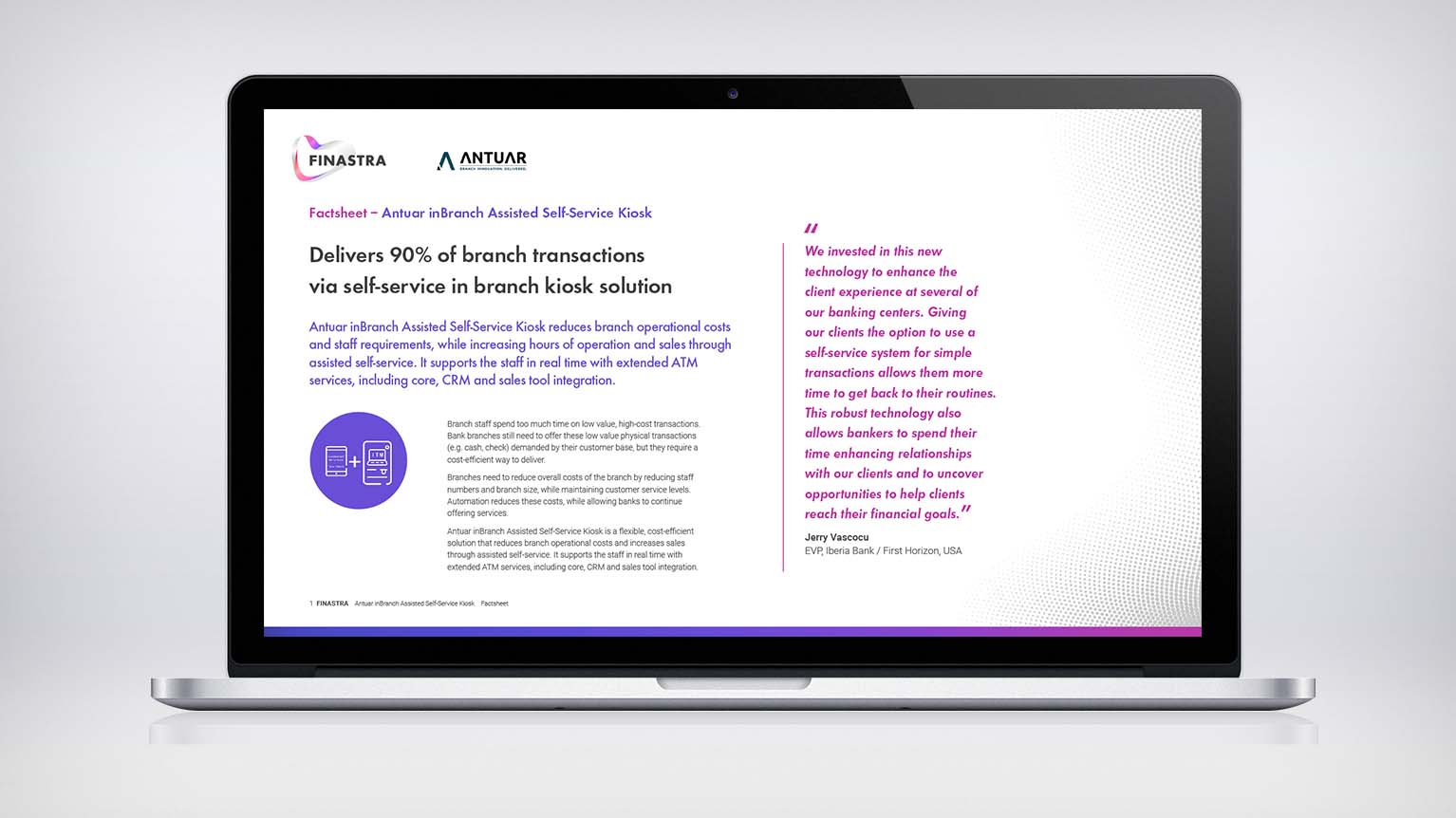Antuar inBranch Assisted Self-Service Kiosk
Antuar
The inBranch Assisted Self Service Kiosk application allows customers to drive staff to interact in real time with the kiosk via a browser-based tablet to approve transactions, as well as interact meaningfully with the customer information. The solution allows customers to have a richer transaction set to choose from with 90% of financial transactions available for automation, allowing branch staff to be repurposed for higher value interactions.
The branch has long been seen as an expensive channel for transactions due to high costs of transactional banking requirements, keeping staff busy, preventing more focus on higher value services. Nevertheless, onsite customers still demand transactional services, it is crucial for banks to offer a satisfying customer experience: no queue, simple transactions, with branch staff who are informed and available.
“Teller in a kiosk” to automate more functionality
inBranch Kiosk allows up to 90% of transactions to be automated, compared to traditional ITM’s. The solution connects to the core system through the bank’s network, not the ATM rails network, meaning that the solution is closer to a teller application and not limited to the transactions sets available on the ATM rails. This allows tellers to focus on more meaningful interactions with customers.
Improve cost-to-income ratio, maximize self-service
Closing branches to reduce costs causes negative publicity as well as decreasing market share in the region where closures take place. This application allows customers to drive automated transactions only requiring staff input where authorization is required, or when there is an issue that requires intervention. This provides branch staff the opportunity to engage proactively and knowledgably with the customer, leading to better relationships and increased sales (27% increase in 6 months was found in a case study).
Optimize footprint while reducing queues
inBranch Kiosk allows banks to reduce their branch footprint, providing a better customer experience where they aren’t required to queue to see a physical teller, this allows branch staff to interact and assist customers more meaningfully. The solution is also hardware agnostic allowing banks to separate hardware and software purchases, and maybe repurposing existing hardware.
General information
How it works
Transactional banking driven by the customer
Deposit cash, check (coin is also optional), withdrawal, transfer, cash check, pay bills, cash exchange) are all available.Staff can interact and approve transactions
If required and in real time, locally or remotely (with video).Prevent fraud
With capture ID, picture of customersProvide transactions for non-customers
Such as deposit to customer accounts (cash, check), cash on-us checksPerform transactions on the bank network not ATM network
Such as deposit to customer accounts (cash, check), cash on-us checksThis allows to save ATM transaction charges
How it looks
Kiosk menu 2
Those features contribute to a good customer experience and allowing staff to work on high quality services. Show lessMenu
Those features allows the customer to get a full overview of the application and giving access to all of them in a simple manner. Show less