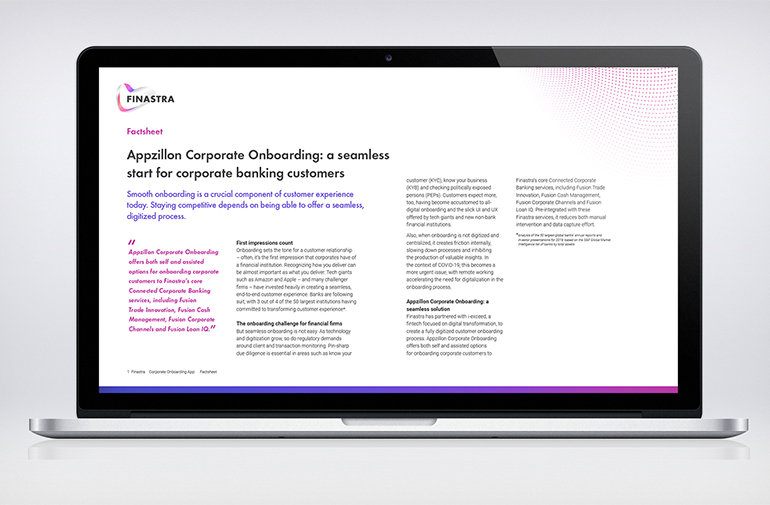Appzillon Corporate Onboarding
i-exceed
The Corporate Onboarding App supports with the onboarding of banks’ corporate customers to the Finastra core services of Connected Corporate Banking (Trade, Cash, Channels, Lending). Combined with i-exceed’s industry-leading technology for customer onboarding, this app provides an integrated and unified means to capture product system-specific data, pre-integrated with our best-of-breed CCB core services. It reduces manual intervention and data capture errors, as well as integration efforts.
The rapid growth of technology and digitization in the financial industry is continuing to drive new regulations around the globe and compliance risk is one of the biggest concerns of the banking industry. The trend of digitalization is being driven by three major forces – customer experience, technology push, and economic benefits. Often, the onboarding process is clients’ first impression when dealing with a financial institution, so it is essential that banks make a favorable first impression through smooth onboarding: corporates are looking for a slick user interface, and the ability to bank whenever they want, through multiple channels (mobile and online).
Integrated and unified data
The CCB products are seamlessly integrated, with regular re-certification to ensure that the solution functions as expected. The solution offers intuitive data capture based on business line and supports distinct onboarding use cases, whether the bank is managing full corporate onboarding or data enrichment.
Flexibility to be on cloud or on-prem
With COVID-19 and the rise of remote working, cloud solutions are gaining importance within financial services Our solution has the flexibility to be available on the cloud or on-premise.
Pre-integrated with Connected Corporate Banking, best-of-breed solutions
Our corporate onboarding app is integrated with CCB, meaning reduced TCO and de-duplicated services, with a pathway to open banking for corporate banking through FusionFabric.cloud.
General information
How it works
Key features
Appzillon provides the user interface, and the Finastra Party API is the interface to distribute to the Finastra services.Full onboarding (new corporates)
Appzillon manage the customer and product onboarding solution with self or assisted offerings. The Appzillon service captures the full onboarding data from the corporate, including the product fields required for our Finastra core services and pass it to the Party API via FusionFabric.cloud and distributed to the other Finastra’s solutions.Enriched onboarding (existing corporates)
When banks already have an onboarding solution and wants to enrich the product data,Appzillon pulls the bank data and, as with use case 1, distributes it to our solution.
How it looks
Ask for approval
When the customer is ready, he can submit his application. The data is sent to the bank employee for review. Show lessApplication approved
The bank employee checks all the customer details and if everything is correct approves the submission. Show less




Dashboard
Where the bank employee can check all the pending submissions Videos
Resources